Lots of people buy Mac today and run Bootcamp or Parallels for their compatibility with zillions Windows applications. Since newest Apple portables and desktops build around Intel chips this is practically a feasible solution. It runs circle around older Windows emulators like Virtual PC, SoftWindows, GuestPC, or Boch on PowerPC Mac, since the emulators would lost its power translating Intel instructions to PowerPC instructions set.
Running Bootcamp or Parallels does not excite me much anymore. I’ve tried that before 1,2. With the new MacBook Core 2 Duo (an 64-bit Core processor from Intel) I’m wondering how to get Vista runs native on that little baby.
The differences between MacBook and standard PC is that Mac adopt EFI instead of standard BIOS PC currently adopted. This would be a slight problem few months back since none of x86 Windows support EFI except the Windows XP 64-bit Edition (x64). But Apple has added a patch (comes from onmac.net?) that emulates BIOS on EFI.
Now it’s time to boot up a Vista x64 (64-bit) on this MacBook Core 2 Duo. It boots, but it can’t install 😀 Another problem arose. Apple adopts a newer disk layout GUID partition table instead of MBR disk. Yaik! And to make the problem more complicated, Microsoft does not support GUID partition table on any consumer’s Windows except the Windows Server 2003 for Itanium machine. 🙁
With little tweak, I got the machine running 😀 Here’s the screenshot. Should I call it MacVistaBook?

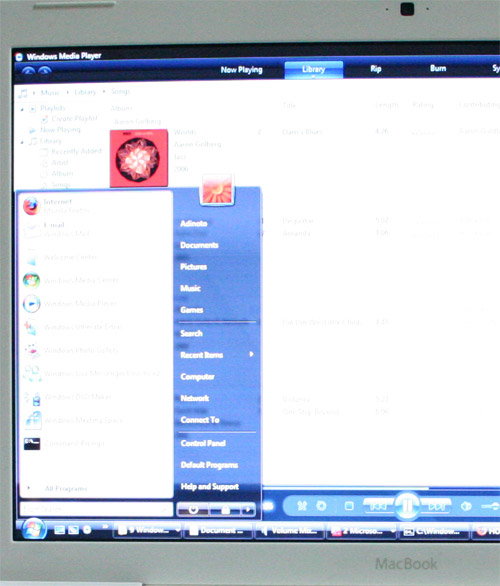
Impression:
I’m not impressed by Apple’s reluctant not to put a right click on any portable Mac. And we need a hardwire Eject button for DVD-ROM found on any Macs. Still no drivers for Atheros AR5008E (newer pre-n AirPort Extreme that suppose to work 540Mbps), iSight, Bluetooth, and got problem with Sigmatel HD Audio. But the sounds work ok on 32-bit Vista, still no go for WiFi, iSight and Bluetooth since Apple does not supply a driver for Vista on BootCamp. I even flirt around with Windows Media Center 2005, all the drivers from Bootcamp works fine (it’s no surprise since Media Center is XP family). Well, I guess I just give a 6.0 score for this purpose, and it’s time to get back to my IBM ThinkPad T43.
December 12th, 2006 at 1:06 am
IMW said,
December 6, 2006 @ 11:00 am · Edit
Send this notebook to me 🙂
December 12th, 2006 at 1:07 am
Adham Somantrie said,
December 6, 2006 @ 11:00 am · Edit
mac-sa sih…. dibilangin kalo mo coba vistabook, sekalian aja pake acerbook…
percuma dong macbook dipasangi vista… itu lisensi tiger jadi mubazir… wakakakaka….
December 12th, 2006 at 1:07 am
adinoto said,
December 6, 2006 @ 11:00 am · Edit
😛
December 12th, 2006 at 1:08 am
IMW said,
December 6, 2006 @ 11:00 am · Edit
Send this notebook to me 🙂
December 12th, 2006 at 1:09 am
Adham Somantrie said,
December 6, 2006 @ 11:00 am · Edit
mac-sa sih…. dibilangin kalo mo coba vistabook, sekalian aja pake acerbook…
percuma dong macbook dipasangi vista… itu lisensi tiger jadi mubazir…
wakakakaka….
December 12th, 2006 at 1:11 am
December 12th, 2006 at 1:14 am
December 12th, 2006 at 1:16 am
dulu pura2 salah bawa laptop di gathering mac Oct 2005, thinkpad terinstalled mac os x 😀 jaman belon pada musim 😀
December 12th, 2006 at 1:30 am
😛
December 12th, 2006 at 1:31 am
Adham Somantrie said,
December 6, 2006 @ 11:00 am · Edit
mac-sa sih…. dibilangin kalo mo coba vistabook, sekalian aja pake acerbook…
percuma dong macbook dipasangi vista… itu lisensi tiger jadi mubazir…
wakakakaka….
December 12th, 2006 at 1:32 am
adinoto said,
December 6, 2006 @ 11:09 am · Edit
Adham Somantrie said,
December 6, 2006 @ 11:00 am · Edit
mac-sa sih…. dibilangin kalo mo coba vistabook, sekalian aja pake acerbook…percuma dong macbook dipasangi vista… itu lisensi tiger jadi mubazir…wakakakaka….
-> Tigernya nanti diinstall di Thinkpad kayak digathering Oktober 2005 dulu, nanti kalo gathering pura2 salah install 😀 wkakakakaa…..
December 12th, 2006 at 1:33 am
Wiwi S. said,
December 6, 2006 @ 12:09 pm · Edit
Bagi2 dong notebook-nya.. he he.
Gua sih lebih tertarik ama macbooknya drpd ama Vistanya. Omong2, feature vistanya pada jalan ga? Spt gadget, trus efek2 visual-nya, yg konon kalo di PC biasa, rakus resource..
December 12th, 2006 at 1:34 am
dendeng said,
December 6, 2006 @ 12:12 pm · Edit
Running Bootcamp or Parallels does not excite me much anymore. I’ve tried that before 1,2. With the new MacBook Core 2 Duo (an 64-bit Core processor from Intel) I’m wondering how to get Vista runs native on that little baby.
->Macbook bukan 64 bit, yang 64 bit itu hanya iMac dan Mac Pro.
Apa yang anda maksud dengan “runs native� Pakai bootcamp juga runs native kan?
December 12th, 2006 at 1:34 am
December 6, 2006 @ 3:01 pm · Edit
mana screenshotnya to? ora keto.. putihh semua..
yg ada screenshot apartement lo wakaka
December 12th, 2006 at 1:36 am
December 6, 2006 @ 4:18 pm · Edit
Macbook bukan 64 bit, yang 64 bit itu hanya iMac dan Mac Pro.
Apa yang anda maksud dengan “runs native� Pakai bootcamp juga runs native kan?
->
1. Do your homework. MacBook Core Duo = 32-bit, TAPI MacBook Core 2 Duo = 64-bit.
2. Runs native karena mesin discrap tanpa ada OS sama sekali. Bootcamp dapat menjalankan Windows XP native tapi dengan bantuan driver untuk mengatasi beberapa fitur yang tidak terdapat dalam support Windows XP standard seperti support terhadap GUID Partition Table.
Dengan menscrap mesin berarti praktek ini = mengganggap MacBook sebagai mesin laptop pc standard.
December 12th, 2006 at 1:36 am
December 6, 2006 @ 4:19 pm · Edit
mana screenshotnya to? ora keto.. putihh semua.. yg ada screenshot apartement lo wakaka
-> Tuh dah gua tambahin Nan. Udah diinstall gini berhasil setelah di oprek jadi ilang tantangannya, MacBook Core 2 Duo went FOR SALE dengan penawaran 10,5jt wakakakaka…
*hare gene sapa suruh pake mek 😀
December 12th, 2006 at 1:37 am
December 6, 2006 @ 7:28 pm · Edit
Do your homework. MacBook Core Duo = 32-bit, TAPI MacBook Core 2 Duo = 64-bit.
-> Halo bos, coba dimana ada ditulis MacBok Core 2 Duo itu 64 bit? Coba loe print sizeof(int) deh kalo gak percaya!
include
include
int
main()
{
printf(“%dnâ€, sizeof(int));
}
December 12th, 2006 at 1:38 am
December 6, 2006 @ 9:27 pm · Edit
loh.. ada amen?
December 12th, 2006 at 1:38 am
December 6, 2006 @ 9:37 pm · Edit
loh…ada azil?
btw. mau tanya dikit. Gw pernah baca (lupa di wired atau cnet) kalau Vista tidak boleh diinstall di atas/dalam/apapunlah virtualization software (based on EULA). Is it correct? Or just a rumour?
December 12th, 2006 at 1:39 am
December 6, 2006 @ 10:20 pm · Edit
Core 2 Duo/Merom sih 64-bit … tapi gak tau deh EMT64 nya aktip apa enggak di MacBook.
December 12th, 2006 at 1:39 am
December 6, 2006 @ 10:55 pm · Edit
njrit… pengen mac…. mac yg paling murah berapaan om noto….? 🙂
December 12th, 2006 at 1:41 am
December 6, 2006 @ 11:40 pm · Edit
dendeng said,
Halo bos, coba dimana ada ditulis MacBok Core 2 Duo itu 64 bit? Coba loe print sizeof(int) deh kalo gak percaya!
Answer:
http://www.intel.com/products/centrino/duo/index.htm?iid=laptop_main+cduo
1. Ga mungkin gua ga tau terus dengan sembrono asal mau install Vista 64-bit.
2. Ga mungkin Vista 64-bit jalan di hardware 32-bit.
3. Apple emang ga ada nulis2 soal 64-bit di macbook di sitenya.
4. Gua cukup males banget capture pake http://www.cpuid.com lu coba kerjain sendiri 😀
5. Masa lu ga tau Core 2 Duo itu dah 64-bit? 😀 It’s an EM64T bro!
December 12th, 2006 at 1:41 am
December 6, 2006 @ 11:42 pm · Edit
ricky : mac sih mahal semua :p
IMO kalo pake mac sih ngapain pake windows kalo ngga karna terpaksa, seperti musti mainan ruby-symbian di windows, kebiasaan ngetik di mikocok word di windows (bukan yg di mac), sama Internet Explorer biar sama jeleknya dgn yg pake notebook windows biasa =))
December 12th, 2006 at 1:42 am
December 7, 2006 @ 3:42 am · Edit
insyaf lah Pak. balikin lagi ke Tiger…
*kaburrr
December 12th, 2006 at 1:42 am
December 7, 2006 @ 6:12 am · Edit
core 2 duo merom= 64bit.ya support 64 bit and bisa make vista 64 bit kan?
maybe a little tutorial may help other macbookuser who want to install vista?just asking..=)
boss, macbooknya mo dijual berapa?_..
December 12th, 2006 at 1:43 am
ariekeren said,
December 6, 2006 @ 11:42 pm · Edit
ricky : mac sih mahal semua :p
IMO kalo pake mac sih ngapain pake windows kalo ngga karna terpaksa, seperti musti mainan ruby-symbian di windows, kebiasaan ngetik di mikocok word di windows (bukan yg di mac), sama Internet Explorer biar sama jeleknya dgn yg pake notebook windows biasa =))
-> Mahal itu relatif boss. Gua liat orang beli Sony Vaio sampe 25-30jt juga ada. Orang beli MacBook dengan spek Core 2 Duo 1.83GHz 10,5-11jt sih rasanya murah banget karena pc laptop rata2 yg murah itu yg 1.66GHz dan belon ada kamera.
Kalo soal pake windows ini masalah challenge nginstall bukan apa-apa. Coba aja kalo mau dan bisa. It’s that simple.
It ain’t religion war. Yang mau pake Mek mek, mau windows windows, mau linux linux. Hare gene mau berantem? Wakakaka…
*Make mek buat dirumah dan kerja, idup dari linux, pengguna windows juga.
Linux user since kernel 0.96 tahun 1992 dari jaman SLS Linux!
December 12th, 2006 at 1:44 am
silent said,
December 7, 2006 @ 10:20 pm · Edit
ricky:coba pake winxp, trus di convert pake tiger milk. lumayan lah
December 12th, 2006 at 1:44 am
Monitor-nya… monitornya!!! Arrgh… :: drolling ::
December 12th, 2006 at 4:30 am
Mau 64 bit atau 32 bit, satu hal yang pasti, batery-nya dari BATNOTO….. Scammmmmm
December 12th, 2006 at 9:19 pm
tetep keren MacBooknya 😉 apapun itu 😀
December 12th, 2006 at 10:01 pm
Jauhari said,
December 12, 2006 @ 9:19 pm
tetep keren MacBooknya 😉 apapun itu 😀
-> Keren karena 32 ato 64 bit ato karena Vista nya boss… wakakakak *ngacirrrrrrr
December 13th, 2006 at 4:48 am
waduh pake bahasa wong bule, agak susah di cerna neeh, makanya komen cuma begini aja, maklum yach
December 13th, 2006 at 6:55 am
saya nggak terlalu peduli dengan win-vista, lebih tertarik dengan yg lain
mau tanya : macbook c2d sudah pre-n kah???
apa sudah pernah dicoba dengan accesspoint pre-n , bosss
PS : boss, tweakingnya pakai monami ?
February 10th, 2007 at 10:17 am
[…] Saya sendiri sudah pake Vista dari jaman Longhorn (test scrapped install bete buang), Beta 2, RC1 dan RC2 (5744) baik 64-bit edition maupun 32-bit edition. Intinya ya mirip orang lain lah mimpinya, kapan ya punya PC murah tangguh enak tanpa harus keluar duit greng sekaligus (kayak beli Mac), yah ternyata ya duit ga bohong. Ada duit ada barang. Intinya ya pertama install Vista betex sama satu yang namanya default security yang diset aktif di User Account Control. Beuh. […]
October 11th, 2007 at 3:58 am
[…] Experiment itu juga sudah saya coba untuk Vista 64-bit pada tanggal 12 Desember 2006 (liat posting: http://adinoto.org/?p=280 ), jadi apa sebenarnya cerita dibalik ini? (Share buat referensi generasi muda ), ya itu tadi Mac […]
May 23rd, 2008 at 4:07 pm
salam kenal, wah, kalau saya setelah baca tulisan anda, malah jadi penasaran sama vista terutama yang x64, tapi sayang aku nggak pumya masternya. mas.. punya copy DVD vista 64 nggak?? aku serasa pengen belajar vista, tapi dikota kecil (salatiga) sulit untuk cari vista ( yach.. Trial aja dulu, wong namanya jg coba). tolong banget bantuannya mas.. aku betul – betul pengen belajar.
terimakasih sebelumnya.
arx_g1@yahoo.co.id
November 29th, 2008 at 5:55 pm
Salam kenal. Aduh mas lebar dong klo Mac dijadiin vista,
Buat apa beli Mac klo ga pake mac OS
—————————————
insaf deh ke mac OS lagi!
March 23rd, 2009 at 4:05 pm
Mas. Tanya dunk … Selain untuk Max memori yang bisa mencapai 4GB lebih, apa keunggulan pake 64bit dibanding 32bit?
Katakanlah, saya punya laptop yang cm mampu max 2GB (kata spesifikasi, blon pernah coba karena ga punya mem sebanyak itu :p). Dengan prosesor turion64 X2 harusnya bisa pake 64bit kan? dengan install os 64bit 2GB mem itu apa keunggulannya dibandingkan dengan os 32bit 2GB mem?
March 27th, 2009 at 7:50 am
Hehehee…. bisa.. semua Intel baru juga udah 64bit. Keunggulan 64-bit harusnya proses lebih cepat, dan addressing memory lebih besar. Kalo Win XP 64-bit yg pernah gua coba sih enak, aplikasi dalam user space sendiri, artinya kalo aplikasi crash, OS ga ikutan crash (halah mac banget :P) wakakakkakaa *ngacirrr 😛
March 27th, 2009 at 2:36 pm
wah … jadi pingin coba tuh vista64 … sebagai awalan menuju win7. minimal driver2 yg udah kompatible ama win7 udah bisa disiapin duluan waktu coba2 vista XD~
eh iya … ada referensi utk nyari2 driver buat vista ga? terutama peripheral kayak bluetooth (di winxp joybook P41 pake toshiba), wifi (P41 pake atheros) … selebihnya mungkin udah bisa pake default dari vista kali yah.
March 27th, 2009 at 11:11 pm
kang kalo bole suggest coba pake Win 7 x86 build 7057 we alus eta! 😀
March 28th, 2009 at 9:51 pm
Hahaha … akhirnya install juga vista 64. Malah hampir semua driver dah ada. Cuma ATI Radeon XPress 1100 doang yang belom. Ama Atheros Client Utility yang belom ada buat vista. Tp gpp lah … ancang2 dulu :D~
Win7? x86? Ogah ah … nunggu x64 aja sekalian … wekekeke.
Btw … “we alus eta” kuwi opo toh? ora mudheng aku 😀