I just recently trying to connect to my client Cisco’s 802.1x using Leopard. It won’t connect. Try several methods. Still won’t connect. The steps are as follow:
Open Network System Preferences:
Go to Advanced, and select 802.1x tab:
Did I do something wrong? I check the web and there’s a lot of similar problem arise. The solution is to get Internet Connect from Tiger (Mac OS X 10.4) and it work flawlessly…
I hope Apple will fix this problem soon. Thanks, Apple.
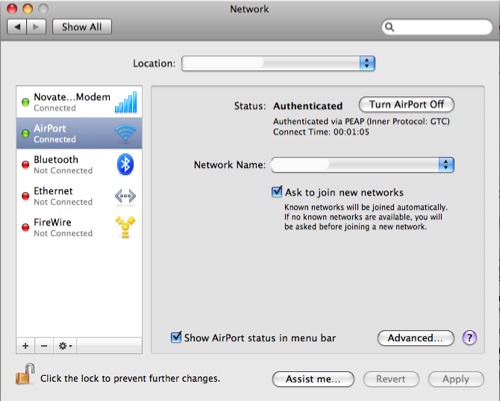



November 12th, 2007 at 1:06 pm
kalao kaya gini2 ini kucing garong punya log ga sih?
November 12th, 2007 at 1:24 pm
sayah belom ganti kucing garong, hentikan scam ini :((
November 12th, 2007 at 5:09 pm
# keqi Says:
November 12th, 2007 at 1:24 pm
sayah belom ganti kucing garong, hentikan scam ini :((
=> Sekemmmmm 😀
November 12th, 2007 at 5:10 pm
# starchie Says:
November 12th, 2007 at 1:06 pm
kalao kaya gini2 ini kucing garong punya log ga sih?
=> Ada dunks… cuma ga dapet IP nya aja… cuma IP auto-assigned (IP dalam)
November 12th, 2007 at 6:19 pm
Another reason why not to buy 1st rev product from Apple…
November 12th, 2007 at 6:51 pm
* menunggu 10.5.2 ah…
November 12th, 2007 at 6:57 pm
Anyway, ini ada di forum-nya Apple: http://discussions.apple.com/thread.jspa?threadID=1201613
QC in Apple spiraling downward ever since they spread their focus to other gadget such as AppleTV and iPhone
November 12th, 2007 at 9:41 pm
# Oskar Syahbana Says:
November 12th, 2007 at 6:19 pm
Another reason why not to buy 1st rev product from Apple…
=> Wakakakaa… lemah! 😀 begitu aja takut bwakakaka 😀
November 12th, 2007 at 9:43 pm
Oskar Syahbana Says:
November 12th, 2007 at 6:57 pm
Anyway, ini ada di forum-nya Apple: http://discussions.apple.com/thread.jspa?threadID=1201613
=> Thanks for the link. Berarti bener problem di System Preferences. Gampang tinggal copy Internet Connect satu file doang kan? Emangnya uhukk uhuk kudu pake nginstall2 segala kekekeke 😀
November 13th, 2007 at 10:30 am
“I hope Apple will fix this problem soon. Thanks, Apple.”
Coba kalo ini terjadinya di Windows, saya yakin komentar yang keluar bakal beda. Kalimat pertama bakal berganti menjadi keluhan betapa tiada akhir bug yang ada di Windows. Dan kalimat kedua, s/Thanks/F\*\*\*/
*ngacir*
November 13th, 2007 at 1:22 pm
masih kurang ternyata .. s/Apple/M\$/
*sedang hobi komentar*
November 15th, 2007 at 9:34 am
try this link
http://discussions.apple.com/thread.jspa?threadID=1201613&tstart=0
November 30th, 2007 at 8:55 am
[…] Aimed to address few bugs and enhance stability over the new operating system Leopard (Mac OS X 10.5), Apple just recently release Mac OS X 10.5.1 Update which can be download from this following link. It’s also said to fix problem found on 10.5 802.1x client apps as my previous report. […]
February 3rd, 2008 at 6:33 pm
mas, saya pake Linksys USB Wireless.
Di network pref, airportnya connected, tapi di menu bar koq no airport card installed?
July 11th, 2008 at 8:59 am
[…] Aimed to address few bugs and enhance stability over the new operating system Leopard (Mac OS X 10.5), Apple just recently release Mac OS X 10.5.1 Update which can be download from this following link. It’s also said to fix problem found on 10.5 802.1x client apps as my previous report. […]