This is a week after I got a Windows XP x64 Edition installed on my new dual core board. I planned to get an AMD X2 for this, but due it’s hard to find it on nearest corner, I settled with Intel Dual Core P4 2.80GHz (Pentium D 2.80)… why would I want another processor that can warm up my room? Let’s say that I need a heater during rainy season now these days in Bandung.
I’m not a big fan of Intel Pentium 4, but I maybe like its Yonah or Merom successor. Merom will be Intel’s best chip due it will sport Dual Core and 64-bit for Pentium M architechture. While not expecting to wait that long (Q2-Q3 ’06), we can have ourself play with Pentium D with EM64T (or the new Celeron LGA with EM64T) technology. EM64T basically is an AMD64 instruction that Intel licensed a year ago from AMD.
So what’s the different between Windows XP x64 and the standard Windows XP (32-bit)? Yep it runs 64-bit and it needs 64-bit drivers (this is the challenging part), but still run 32-bit applications just like Apple G5 (64-bit) runs 64-bit and 32-bit apps flawlessly. The beautiful part of Windows x64 is it now can isolate the 32-bit apps in their own user space, and it supports larger memory. So applications crashed won’t take the whole OS down as previous 32-bit Windows XP often do. But the downfall is you can’t no longer run 16-bit applications inside the Windows x64 and it requires 64-bit drivers to make devices work.
So here I am testing and Intel D945GNTLRK that sports Dual Core processor. I am able to get the latest Intel 64-bit driver from Intel website (nice job Intel!), but unfortunately I can’t get some of my printers work. 🙁 Epson Stylus Photo R210 has it driver update, my HP DeskJet 5550c can work by using 990c driver, but no luck with Samsung ML-1710 Laser Printer and the Canon Lide 25 Scanner.
So why messing with 64-bit Windows if it cause you a headache in the long run. Well, I am a geek. I love to messing around. While I’m also a CEO, it would find this would buy me some time to play around on my spare time until the forthcoming Intel-based Mac comes around. I’m looking to get myself a new sexy portable with dual core 64-bit processor to messing around but I guess I’ll settle with the next Intel-based 32-bit Dual Core PowerBook soon when its available.

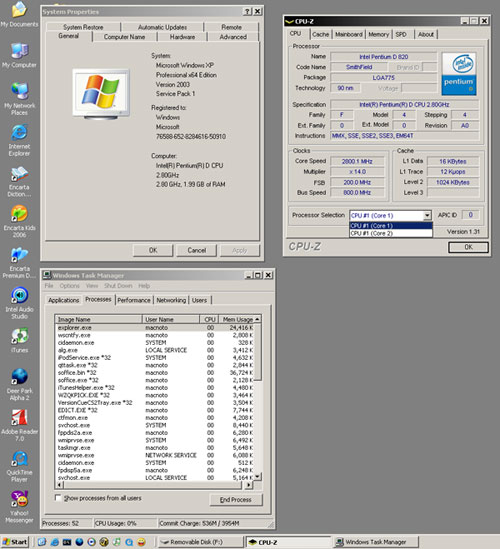
December 19th, 2005 at 9:31 am
Thanks to people like you that non-geek like me and many others would wait and patiently wait and gotta stand this 32bit-based apps till the next technology cost drives down and become affordable and creates no long-run conflicts 🙂 – besides, as per PC World review, those stuffs remain untested by most apps and still bloody expensive!
It will have to take some time till the next tech-advise.. Keep up the great analyses, man! 😉
December 19th, 2005 at 6:36 pm
mana yang bakal lebih bagus: Intel-based MacOS on Intel-based server or MacOS Server on XServer?
is Intel-based MacOS worth to wait for?
December 20th, 2005 at 12:41 am
Duh nu tos gaduh Xserver & iBook… ehm-ehm
December 20th, 2005 at 11:03 pm
Kalo buat server… saya lebih pilih LINUX! Supportnya udah banyak hehehe. Well anyway, kapan sih intel-based MacOS bakal keluar? Apakah harganya per performa bakalan lebih baik?
December 21st, 2005 at 3:18 am
yg lebih bagus? sama aja pak.. it’s a mac os x 😀
December 21st, 2005 at 9:15 pm
Kalau performance Windows x64 lebih baik di aplikasi apa aja bang Mek?
January 3rd, 2006 at 3:42 am
yonah belum keluar udah ada merom.bulan kemaren malah dah ada gosip ttg Kentsfield (intel quad core). Kalo gini sih bakalan ga jadi upgrade terus
(pIII+vc-820 user)
January 4th, 2006 at 7:21 pm
wakakaka board 820vc kau itu dijadikan alas aja… alas ngoprek wakakaka…
January 4th, 2006 at 7:25 pm
Lebih baik disemua aplikasi dong say, apalagi aplikasi yg sudah 64-bit. Akses memory yang lebih besar dan lebih kencang. Aplikasi kecil saya perhatikan sudah mulai diport ke _x64. Misal… 7zip (Compressor/Decompressor), dan FinePrint (PDF Writer). Saya coba Adobe Acrobat 7 emang Distillernya (PDF Printer) nya ga compatible, jadi akhirnya liat2 lagi aplikasi kegemaran yang lama (FinePrint)… ternyata FinePrint sudah x64 juga. Banyak kok yang sudah mulai port x64. Apalagi dengan adanya Celeron EM64T dan Sempron baru yang semua juga sudah 64-bit. Sudah saatnya rasanya semua mulai migrasi ke 64-bit. Kali ini dengan harapan Microsoft ga gegabah lagi bikin kernel x64 nya serapuh Win32 (terlalu sering Not Responding). Dari pengamatan saya Kernel Win64 adalah turunan dari Windows 2003 SP1, bukan dari Windows XP.
December 12th, 2006 at 6:27 pm
If you have Windows XP, why do you use linux?
Basically I dont see any advantages to using linux over windows xp, Im dual booting windows
and ubuntu. Ubuntu is nice and all but I dont see anything that would make me prefer it
over windows.The only thing i have been using ubuntu for is web browsing playing
music/movies (cant play games) which I can do better/hassle free in windows.
So what are the advantages of l using linux over xp?
December 17th, 2006 at 11:46 am
Felix said,
December 12, 2006 @ 6:27 pm · Edit
If you have Windows XP, why do you use linux?
Basically I dont see any advantages to using linux over windows xp, Im dual booting windows and ubuntu. Ubuntu is nice and all but I dont see anything that would make me prefer it over windows.The only thing i have been using ubuntu for is web browsing playing
music/movies (cant play games) which I can do better/hassle free in windows.
So what are the advantages of l using linux over xp?
->
Hi Felix, thanks for your comment. It was a very old post (1 year’s old), but still relevance I guess to answer your question.
I’m not a Linux desktop user. I only use linux for Server deployment since we’re an ISV (independent software vendor) and we’re heavily tight into opensource and java solution.
I personally love OpenBSD better for deployment for the sake of it’s simplicity and better security audit. Too much patches needed to run linux makes it not so fun anymore.
For desktop now I stick with Mac OS X 10.4 and play with Vista RC2, and Yes you’re right! The only desktop OS left is Mac and Windows. 🙂
January 23rd, 2010 at 10:52 pm
Узнать пол младенца