When I try to find a small laptop for carrying around, a find a bit disappointing. Of course Samsung N108 with Intel Atom N2600 will please you with its battery life that up to 10 hours on the road, or some Acer or Asus with 6600mAh will do just fine too, but 10.1″ with 1024 x 600 just a big no no.
Then, I found my old ThinkPad X100e 11.6″ from my staff. We bought few of these machines circa 2009 when AMD came out with its first Fusion chip (a chip that has a great graphics performance, even compares to today’s Intel Atom) but UNFORTUNATELY this machine is sooo hot and you can get burned so quickly.
The first thing I do is replace the drive with SSD for faster response. Sure, it makes me happy. 128GB SSD for Windows XP for occasional works just fine. Just don’t try 128GB on Mac, you’ll get frustrated. OS X consumed so much space and dried your SSD so fast that even 128GB won’t fit your need.
After 2 days using the machine, I wonder what’s wrong with the overheating problem. When you play MKV or DVD using VLC (www.videolan.org) it can get burned up to 80 degrees Celsius. You won’t even want to touch the bottom of the laptop. It got burned so hot that it can make your hand warm and unpleasant. It will shutdown automatically when it’s overheat, and most of the time will crawl to halt and getting verryyy slow in operation when it’s get very hot. Render the machine useless.
Then I figured out what’s wrong with this machine. This ThinkPad X100e has serious design flaws. Particularly airflow section.
1). There’s a fabric attached on the bottom. It supposed to be cosmetics to prevent big hole ventilation view directly into the casing. But the problem is the fabric has a very small hole that it actually annuler the purpose of the ventilation itself. I just peeled that off.
2). There’s a flaw in construction design that prevent the vent and the two main chips (The AMD Fusion Neo and it’s chipset) that produce heats from release the heat properly. Torn that plastic off.
And after a two modification I made, I’m very happy with the result.
Now the machine works in range 49-53 degrees for normal WiFi and internet usage, and increase to 68 when unrar or doing some serious video processing. Voila!
Hope this small tips will find useful for you. Happy tinkering with your ThinkPad X100e.
References:
I use SpeedFan (http://www.almico.com/speedfan.php) for checking the temperature.

you can see there’s fabric that blocked the vent from expose directly to bottom, so I had to removed the fabric the get the vent its necessary hole as needed.
The cover now fabric free. so it has bigger ventilation.

There’s actually plastic that blocked the AMD Fusion and its Chipset there. Vertically. as part of its construction design / chassis. I don’t take picture in this original state. You can actually compare your X100e with this picture and see what I meant. This is the picture after those plastics being removed to make the Fusion chip and its chipset expose as much as possible to ventilation.

This is the broken plastics that I forcely removed.

The normal working temperature after these small modification is now 46-55 degrees celcius. Cool and not warm laptop anymore
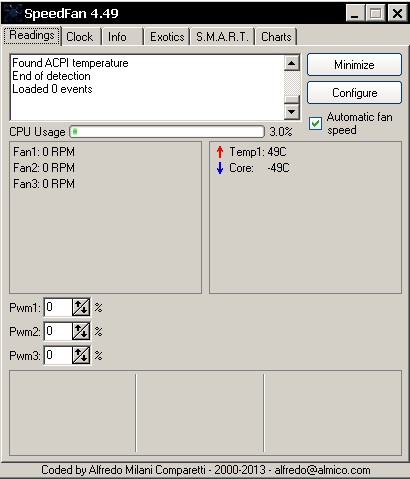
Well, until the vendor come up with Haswell chip or next generation Atom which sexy and has better build quality, we can use our old ThinkPad X100e again, at least as an XP machine. I’m now happily ordering the new 6600mAh for this baby. Chuha!
Forums that shows the unhappy ThinkPad X100e due it’s overheat problem:
http://forums.lenovo.com/t5/X-Series-ThinkPad-Laptops/Thinkpad-X100e-overheating-problem/td-p/241060
http://forum.thinkpads.com/viewtopic.php?f=59&t=93284
http://208.74.204.134/t5/X-Series-ThinkPad-Laptops/x100e-overheating-problems/m-p/323891
http://208.74.204.134/t5/X-Series-ThinkPad-Laptops/x100e-overheating/td-p/1032877









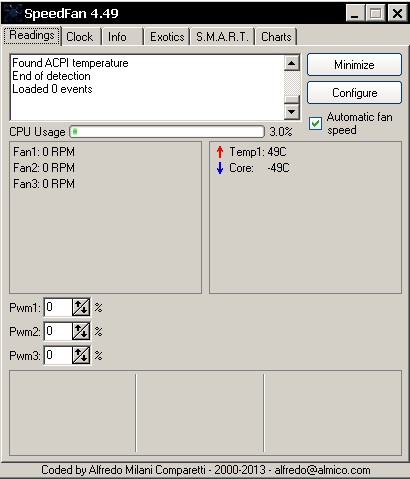
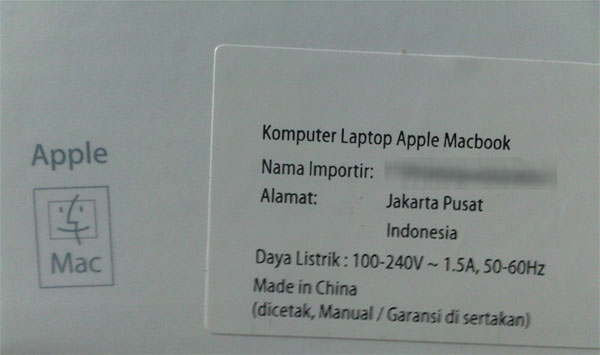

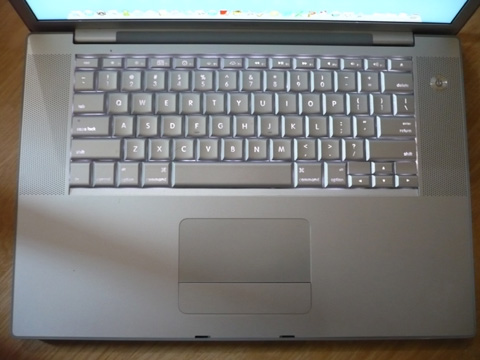


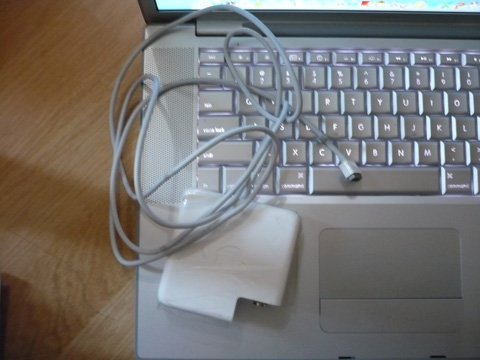
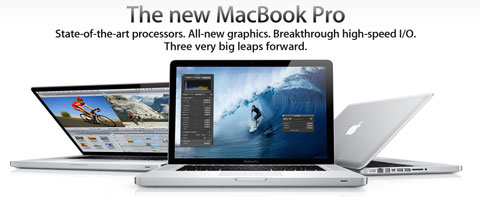
Recent Comments